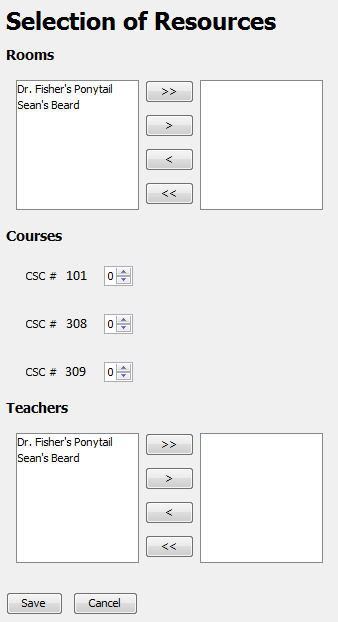
Figure 1: Resource Selection Overview
When a user wants to create a schedule, one of the preliminary steps they must do is decide which resources are going to be active for that specific term. That is, our application uses two separate databases of resources; the permanent database and an active database. This is to prevent unnecessary extra data manipulation in the event of a teacher going on vacation, a building being constructed on, or just a course not being offered at a given term. The goal of this is to prevent having to delete and re-add a resource in this situation. This feature is only accessible when at least one of resource type is in the resource database (otherwise you can't schedule anything). As a result, there is no 'empty' initial screen. The overall context window is shown below.
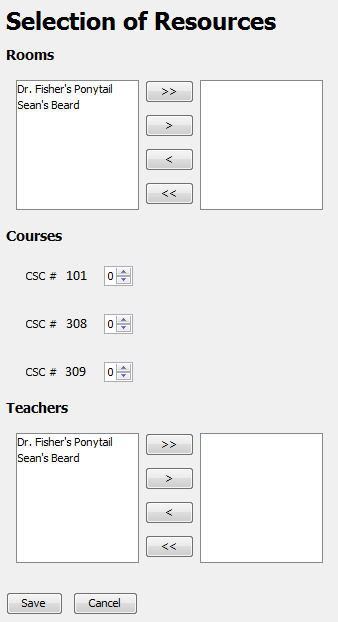
Figure 1: Resource Selection Overview
When a user clicks the save button, resource selection for a given term schedule is recorded for the term schedule database (and able to be modified later). When a user clicks the cancel button no resource selections are saved and the context window closes.
This entire topic is covered in one context window of our UI, but is broken up into the following HTML pages for clarity: