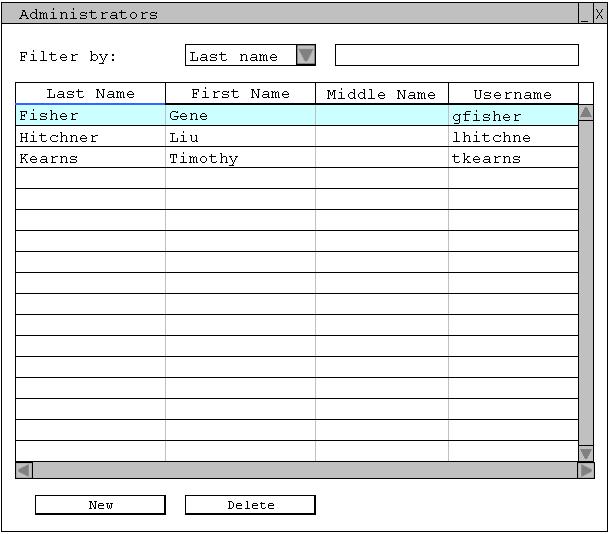To remove an administrator the user selects 'Administration > Administrators' from the menu bar. This brings up the Administrators window. The user then highlights the administrator and clicks delete. After a user is deleted he or she no longer has any administrative abilities.
Figure 2.11.2-1: Administrators window filled in.
Prev: adding administrators | Next: [none] | Up: administrative users | Top: index