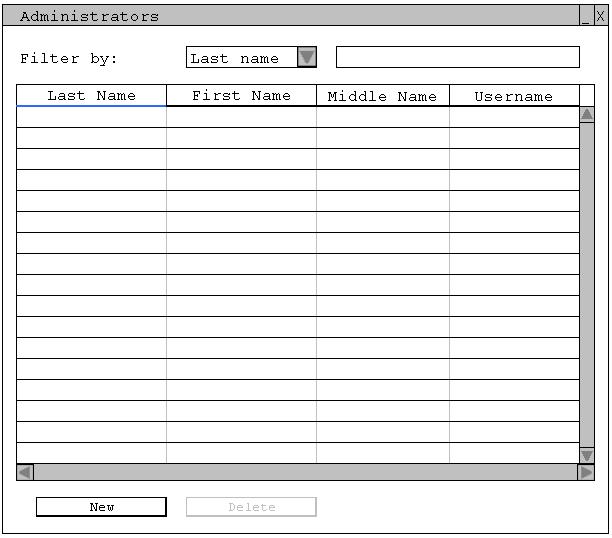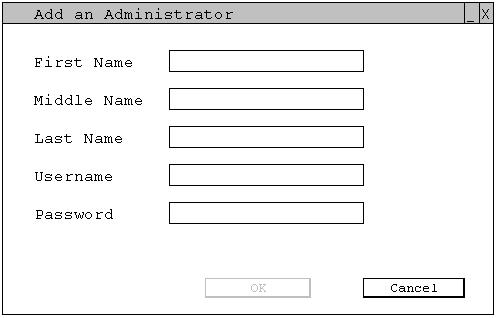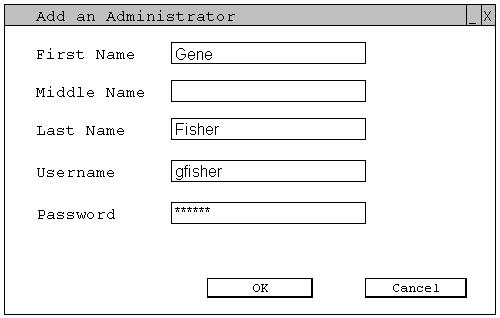When a blank workspace is created, there are no administrators. If there are no administrators, there is no password protection for the workspace. To secure the workspace the user needs to add an administrator. This is done by going to 'Administration > Administrators' on the menu bar. Clicking this brings up the Administrators window.
Figure 2.11.1-1: Administrators window.
Next, the user clicks 'New' to bring up the Add an Administrator window. In this window the user must fill in the username before the 'OK' button is selectable.
Figure 2.11.1-2: Add an Administrator window.
Figure 2.11.1-3: Add an Administrator window filled in.
Adding a new administrator is very similar to adding an instructor.
Prev: [none] | Next: removing administrators | Up: administrative users | Top: index