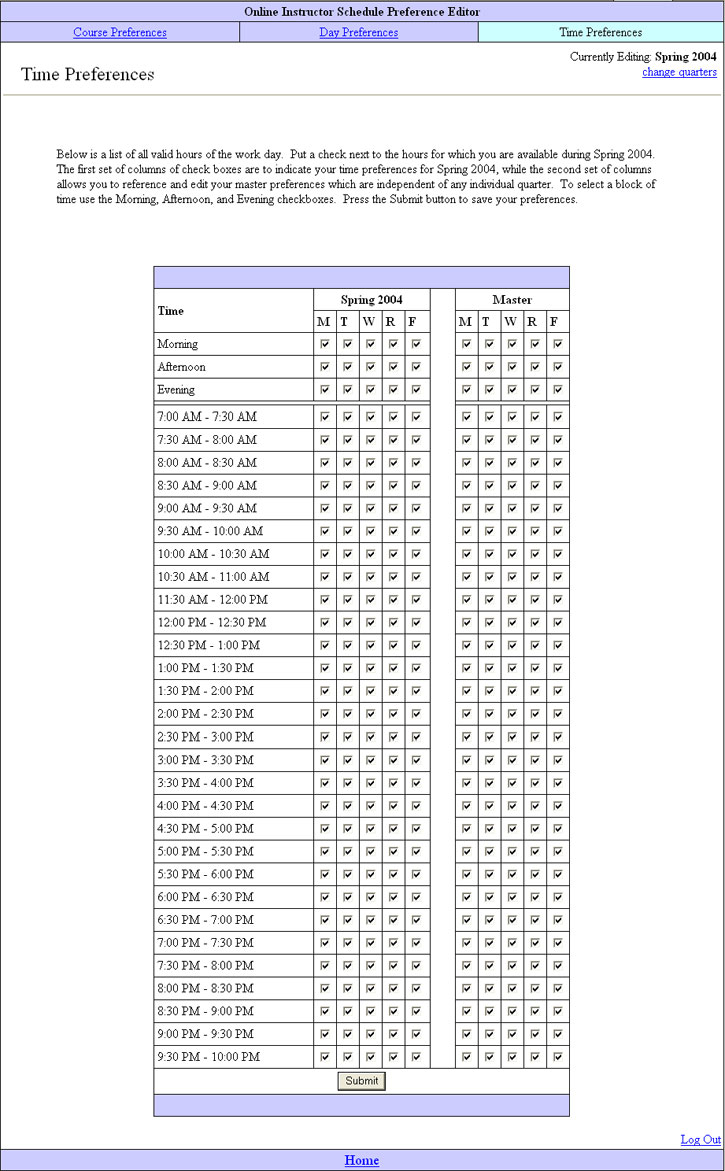
Using the Time Preferences page an instructor can set which hours of the day he or she would like to work. To more quickly fill in the page the instructor may use the Morning, Afternoon, and Evening checkboxes. These checkboxes correspond to the time periods from 7 AM to 12 PM, 12 PM to 5 PM, and 5 PM to 10 PM respectively. By checking one of these checkboxes, all checkboxes in the corresponding time period will become checked. Conversely, if all checkboxes in a section become checked the checkbox for that section will become checked. As with the Course and Day preferences, if the instructor selects to edit the master schedule only from the Home page, the interface will appear appear very similar, but without the Spring 2004 columns. Figure 2.7.6-1 shows the Time Preferences page before an instructor has set any of his or her preferences. Pressing Submit will forward the instructor to the Home page.
Figure 2.7.6-1: Time preferences screen of the instructor preferences interface.
The user checks the times which are desirable to work, and unchecks the the times which are not desirable. This page is the instructor's version of the Time Preferences tab of the Edit Instructor window in the main application.
Figure 2.7.6-2: Time preferences screen of the instructor preferences interface with sample input.