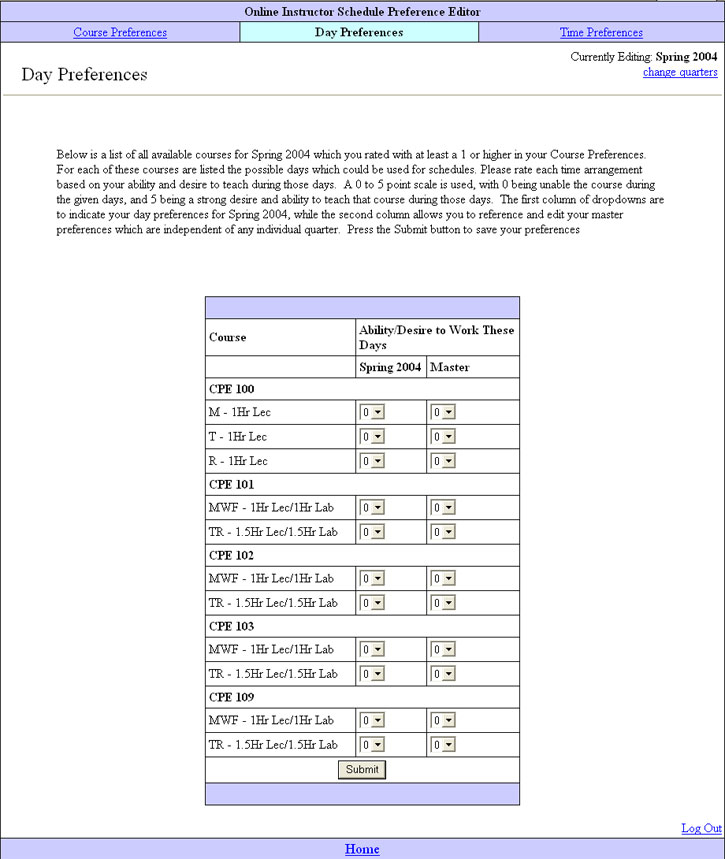
Under Day Preferences, the time arrangements are given for all courses which the instructor rated with a 1 or higher under Course Preferences. The time arrangements are specified using the Edit Courses dialog in the main application. The instructor rates each time arrangement depending on his or her ability or desire to work the given days, with 0 being unable to work in that arrangement and 5 being an ideal arrangement. Again, if the instructor selects to edit the master schedule only from the Home page, the interface would appear very similar, but without the Spring 2004 column. After clicking submit the instructor will be forwarded on to the Time Preferences page.
Figure 2.7.5-1: Day Preferences screen of the instructor preferences interface.