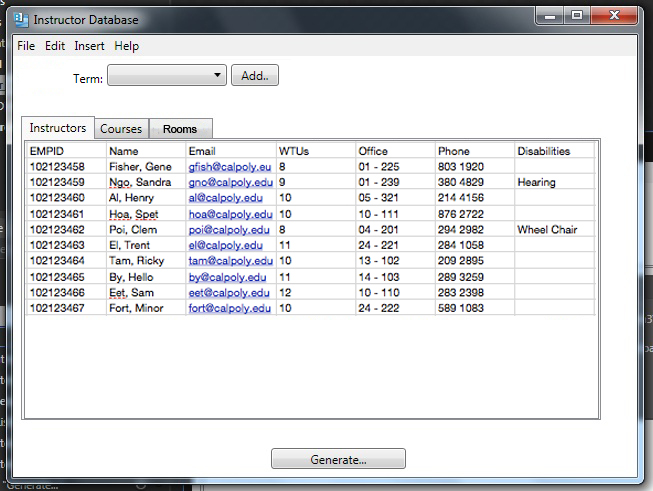
This scenario shows the Instructor tab of databases. The database window has the following columns:
The columns can be dragged and dropped along the column panel. The database is shown in Figure 2.3.1.2.1.
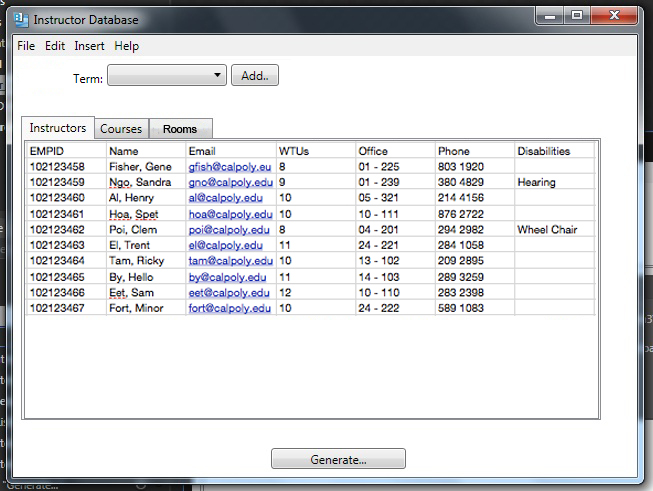
Figure 2.3.1.2.1: Instructor list view.
The data in each database can be sorted by all the data types. Here is an
example in figure 2.3.1.2.2, of the instructors being sorted by the names of the
instructors. To sort by a data type, simply click the type and it will sort
it based on it.

Figure 2.3.1.2.2: Sort by name.
Here in figure 2.3.1.2.3 is the data all sorted by the name.
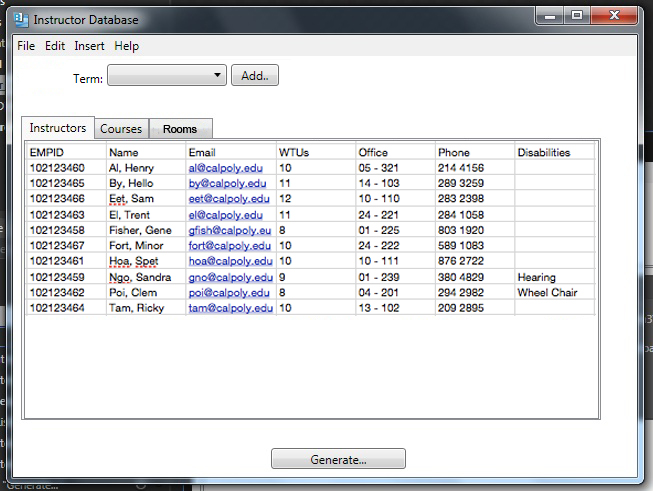
Figure 2.3.1.2.3: Sorted instructor list view.
To filter and search records, refer to Filter/Search Room records. The options to filter course records by are all of the columns shown in the database.