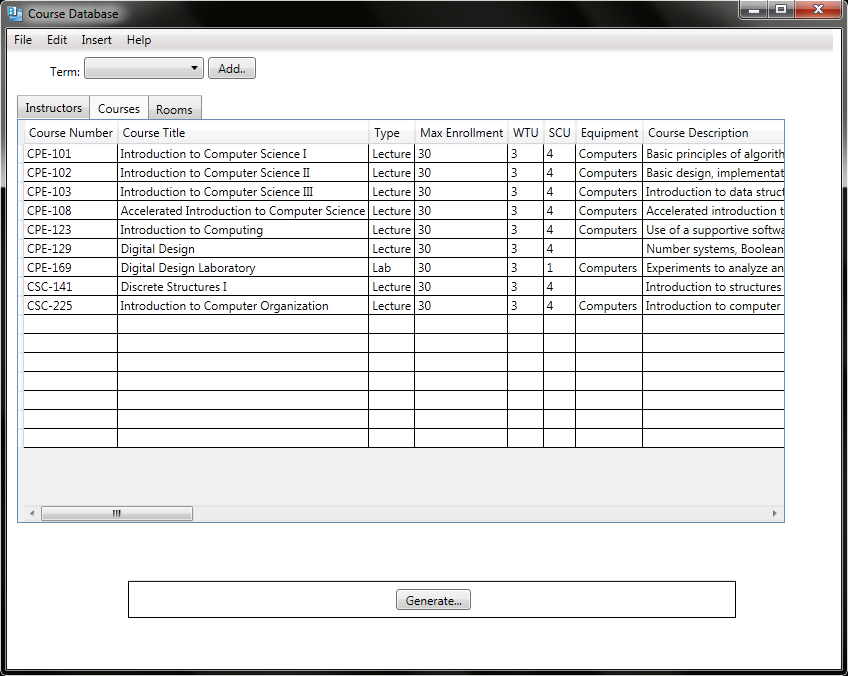
Figure 7. Courses database.
This scenario shows the Courses tab of databases. The database window has the following columns:
The columns can be dragged and dropped along the column panel. By clicking on a specific column title, the records are sorted first in descending, and if clicked again, then sorted in ascending order. The database is shown in Figure 7.
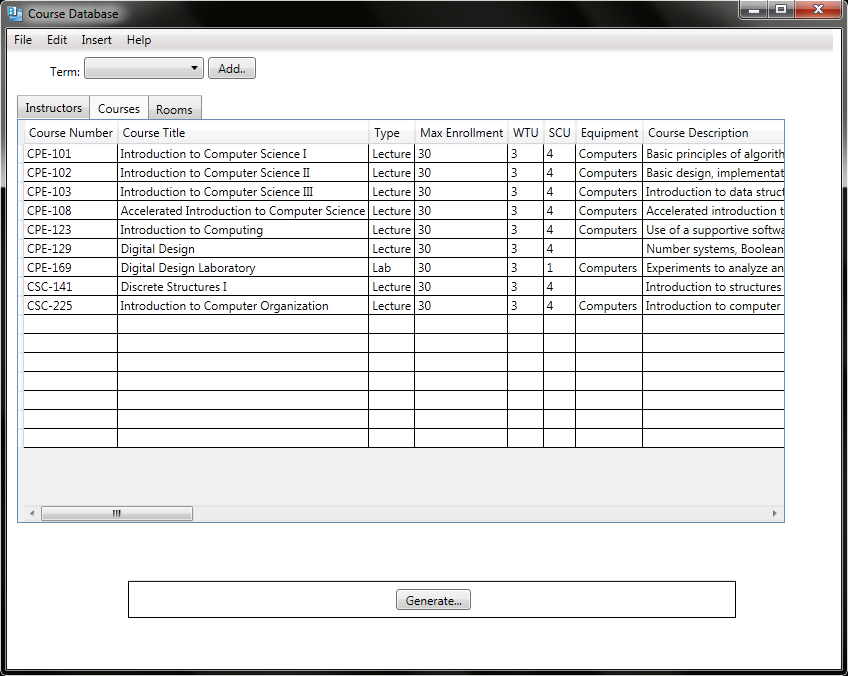
Figure 7. Courses database.
To filter and search records, refer to Filter/Search Room records. The options to filter course records by are all of the columns shown in the database.