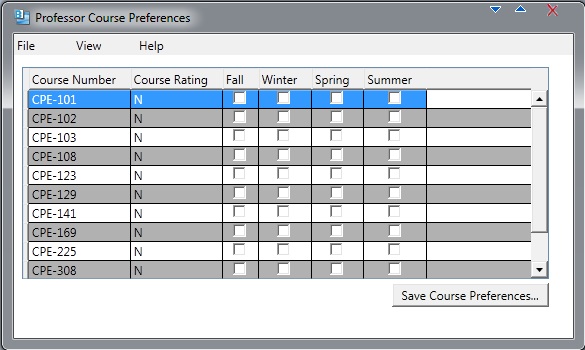2.1.2. Instructor Interface Overview
When the Instructor invokes the option to set his course preferences, he is shown with this:
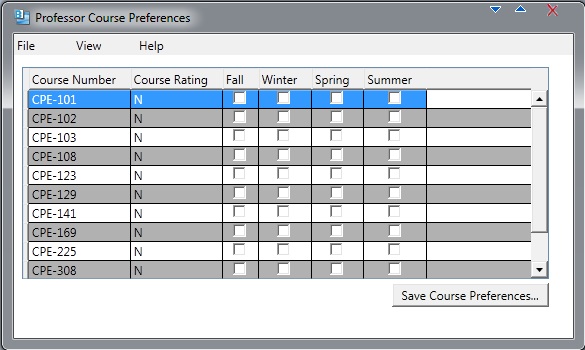
Figure 1: Shown to Instructor at start-up.
The default preferences to be shown will be the Course Preferences for the Instructor.
The scheduling tool will pull data from all three databases: Course, Room and Instructor.
The course preference will pull data from the PermanentCourses Database. This will allow the
Instructor to set their preference once without having to set preferences for different courses
offered in different quarters if the Per Quarter Course Database was used. If they wish to
update their course preference for a particular quarter, they may just edit their Permanent
Course Database preferences before schedule generation that quarter. The time
preference will pull the time preferences from the Instructors Database. The Room Preferences will
be pulled from the Rooms Database. In this window, the Instructor can see three menu items and the
interface for processing course preferences.
Figure 2 shows the menu items for this screen.
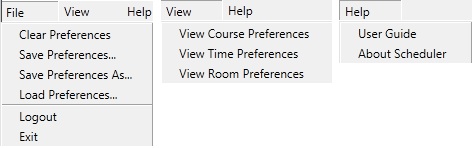
Figure 2: The expanded menus for the Instructor interface.
Under the File menu item, there are 6 additional menu items. Clear Preferences will clear the
preferences for the current preference window open. For example, if Clear Preferences is pressed
while the Instructor is viewing the time preferences, only the time preferences will be cleared. Save Preferences...
will save the current viewing preference on to the Instructor's local hard drive. Save Preferences As... will allow
the Instructor to save the current preference as a different name. Load Preferences will allow the Instructor to load
a previously saved preference from their local hard drive. Logout will log the currently logged in Instructor out of the server
database for editing their preferences. Exit will exit the interface for the Instructor.
Under the View menu item, there are three additional menu items. View Course Preferences will switch the
current view, if not already on Course Preference View, to display the course preferences for the Instructor. View Time Preferences
will switch the current view, if not already on Time Preference View, to display the time preferences for the Instructor. View Room Preferences
will switch the current view, if not already on Room Preference View, to display the room preferences for the Instructor. Each of these
menu items, if a switch is applicable, will ask the Instructor if they want to save the current preferences first if they are not already
saved.
Under the Help menu item, there are two additional menu items. User Guide will refer the Instructor to the
Detailed Instructor Interface section. About Scheduler will refer the Instructor to the
Scheduler web page.
Prev: Administrator Interface
| Next: Student Interface
| Up: Functional
| Top: Index