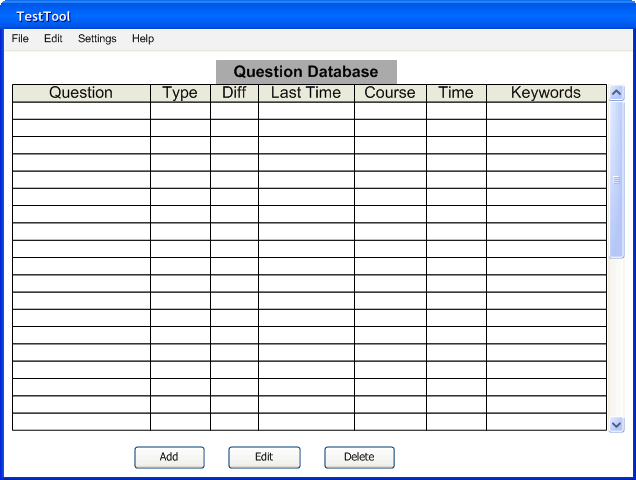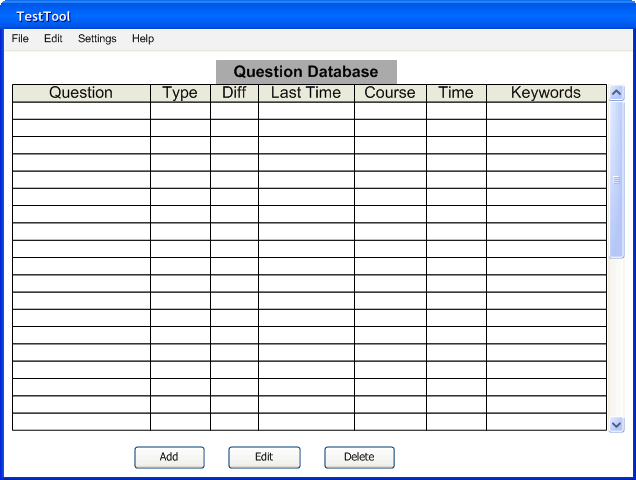2.3. Managing Questions
When the user selects 'View Question Database..." from the 'File" menu, the TestTool displays the screen in Figure 2.3.1.
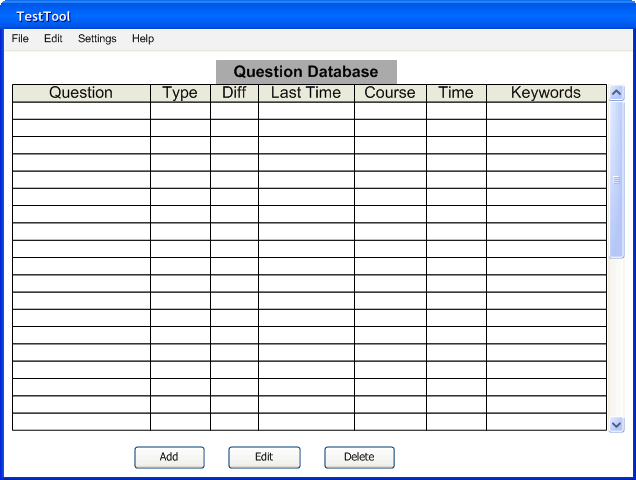
Figure 2.3.1: Question Database.
The Question properties are displayed in tabular form. Clicking on a question selects it.
When the user clicks the "Add" button, the TestTool brings up the question creation dialog. See Adding/Editing a Question.
When the user clicks the "Edit" button, the TestTool brings up the selected question in the question creation dialog. See Adding/Editing a Question.
When the user clicks the "Delete" button, the TestTool deletes the selected question from the database. See Deleting a Question.
When the user clicks on a column title, the TestTool causes the column to sort in increasing order. Another click switches to decreasing order.
When the user right-clicks on a column title, the TestTool brings up the filter editing dialog. See Searching Questions.
Prev: Manual Editing
| Next: Adding/Editing a Question
| Up: Functional Requirements
| Top: index