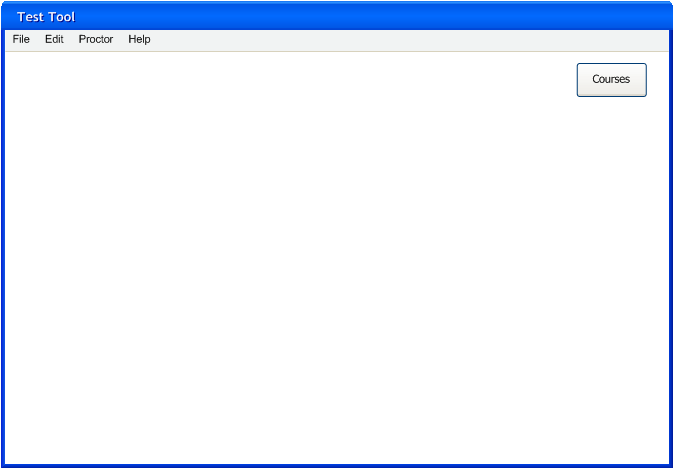
The initial screen for a proctor has one button to open up a list of courses (Figure 2.1.2.1).
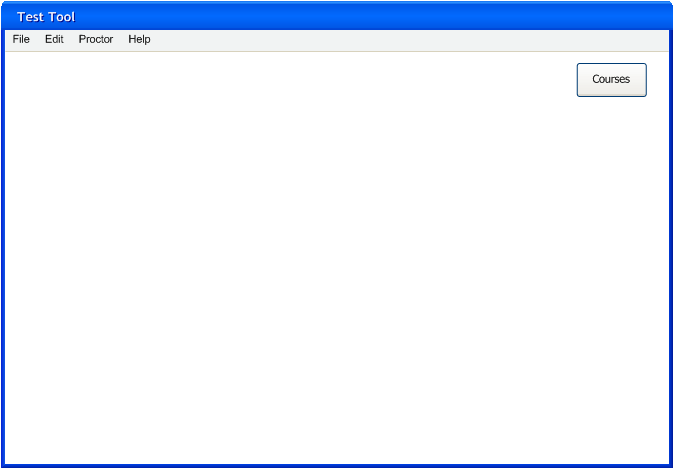
Figure 2.1.2.1: Initial screen for proctors.

Figure 2.1.2.2: Proctor drop down menu.
Courses is the same as clicking on the Courses button and opens a window with a list of courses.
Start Test starts the selected test.
Stop Test stops the current test that is running.
Pause Test pauses the current test.