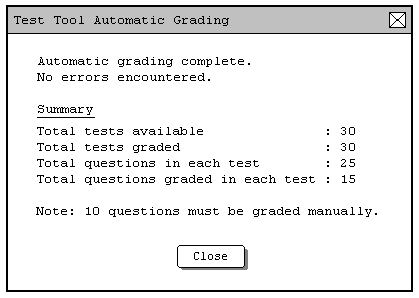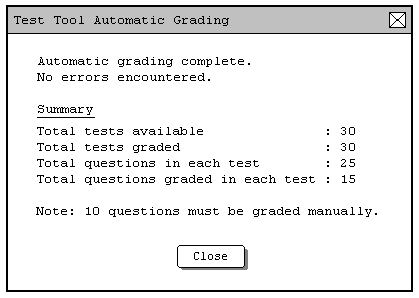
Tests containing multiple-choice, true or false, fill-in-the-blank or matching type questions can be graded automatically. Even if those tests have only a few questions which are of these types, they also can be graded by this method. Short answer or program source code type of questions can only be graded manually. The automatic grading process grades all the tests in the grading folder saved in the grader's local computer.
To grade tests automatically, the user has to click the 'Grading' menu on the Test Tool menu bar, and then click the sub menu 'Grade Tests Automatically' (See figure 2.1.c). This initiates the automatic grading process in the Test Tool.
For each question in a Test Tool test, there is an encrypted flag for automatic grading. If this flag is set, then the question is eligible for automatic grading. The Test Tool grader module scans through each question in a test, and grades it automatically if this flag is set.
The grading process matches the student's responses with the encrypted answers stored in the test. For a multiple choice or a true or false question, the encrypted answer and the student's response are saved as lower case characters. If these characters match, then the answer is correct and the points are awarded to the response. The response string for a fill-in-the-blank question should match exactly with answer string stored in the test to receive points for the response. The string comparison is case insensitive. For a wrong response to a multiple-choice, true or false or a matching question, no points are given. The grading process is a little different for matching questions. The answer to a matching question is stored as an array of characters in a specific order. The order of the student's response has to match exactly with this answer array to receive full points. Partial points are awarded if the student's response is at least half correct. For example, if the correct order of the answer for a matching question is "b, d, e, c, a", and the student's response is "b, e, d, c, a", then half the points are given, for three out of five of the indexes match. If the student's response is "b, d, c, a, e", only two out of the five indexes match, and no points are awarded. The grader can determine the exact value for a partial credit. The grader also can change the points if the test is opened in a manual grading mode (See section 2.7.2). Once the grading process is complete, the Test Tool displays a summary of the tests graded automatically (See figure 2.7.1.a).