

| Requirements | Specification | Prototype | Design | Implementation | Testing | Administration | Documentation |
 |
 |
||||||||
|
|
Figure 9 |
|
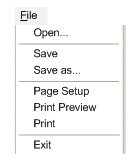
|
The Teacher's Assistant File menu is the same as the Teacher's in all respects except that the New option is removed. You can see this in figure 9. TAs do not need to create classes as they will always download an already created class from the main server. |
|
Figure 10 |
|
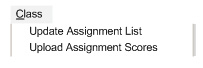
|
The Class menu facilitates the TAs communication with the classes teacher. This menu can be seen in figure 10. Class->Update Assignment List Downloads whatever assignment list the teacher has uploaded to the central server (not SIS). This can either get the initial file or update the file to add new assignments. Class->Upload Assignment Scores Uploads the grades that the TA has entered to the central server (again, not SIS) for the teacher to download. |