

| Requirements | Specification | Prototype | Design | Implementation | Testing | Administration | Documentation |
 |
 |
||||||||
|
|
Figure 11 |
|
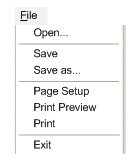
|
The Student File menu is the same as the Teacher's Assistant's menu in all respects. You can see this in figure 11. |
|
Figure 12 |
|

|
The Class menu allows the student to stay current with the state of their classes. You can see their version of the menu
in Figure 12. Class->Update Gradesheet Either creates a new class file on the Student's computer or updates the current files with any changes that have occured since the student last downloaded the class file. |