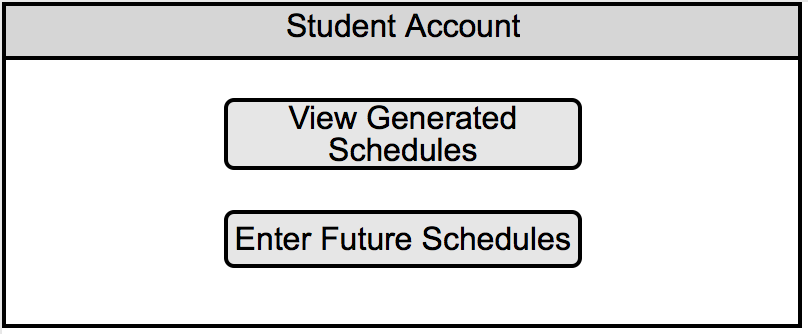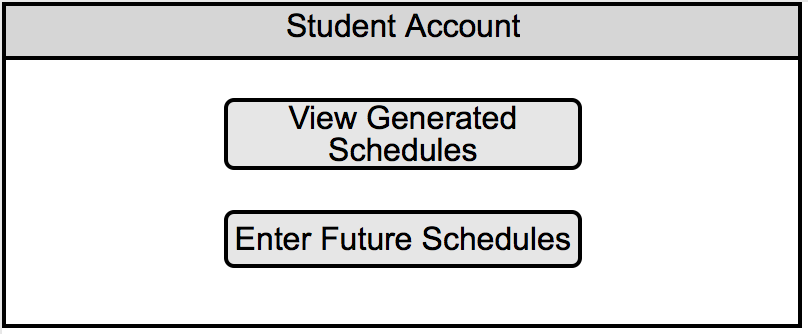For the student user, the two primary functions of the Scheduler are-providing the ability to view generated schedules and inputing individual future schedules to determine course demand.
After the user successfully logins in through the interface represented here:
User Login, the student user encounters the interface depicted in Figure 2.1.3.1.
Figure 2.1.3.1 illustrates the first set of options the student user is given in order to proceed with the tool. If they
select the "View Generated Schedules" button that means they would like to observe the already generated future classroom and teacher schedules.
Once selected, they are then redirected to this page:
2.5 Viewing Schedules. The student is able to select "Enter Future Schedules," which
will direct them to the interface represented in Figure 2.6.1 as seen in
2.6 Student Access.