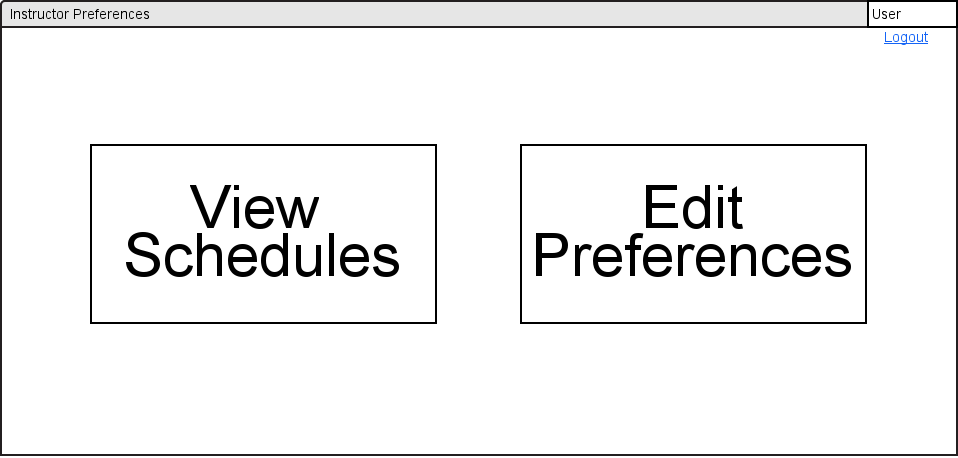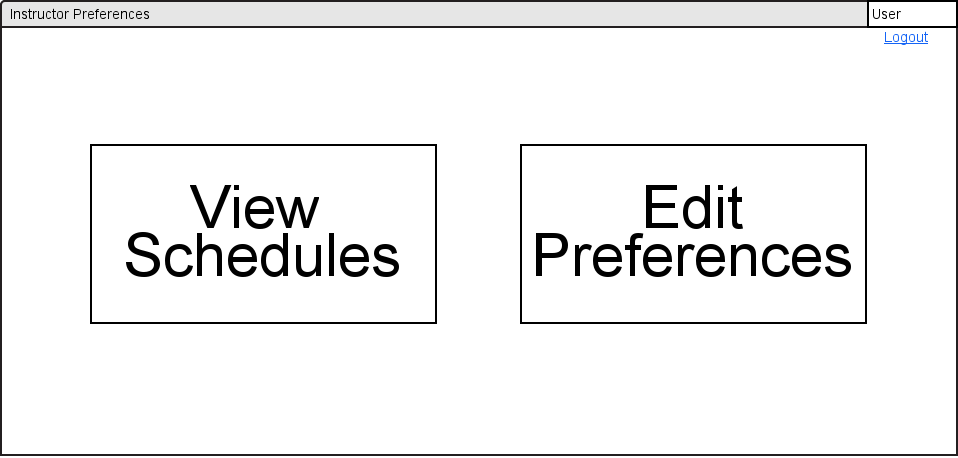2.1.2 Instructor Interface Overview
When an instructor logs into the software as described in 2.1 User Interface Overiew, they will be presented with two options shown in figure 2.1.2.1.
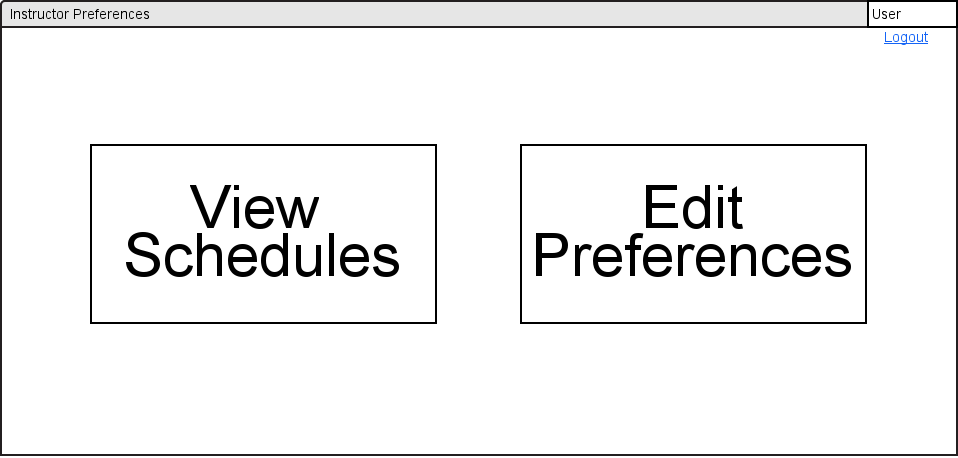
Figure 2.1.2.1: Instructor Intro Screen.
The phases of schedule building will be directed by the administrator. The phases consist of creating a schedule, drafts, and a final draft. The administrator creates a future quarter, which then allows the instructor to input their preferences for this quarter. These preference details are desribed in section 2.7. The administrator finalizes a schedule and the instructors are be unable to edit their preferences, only view them.
After finalization, the instructors will be able to view schedules managed by the administrator. If the user selects the view schedules option, they will be directed to the schedule viewing window (see section 2.5).
If the user selects the edit preferences option, they will be redirected to a window to select the quarter to update their preferences (see section 2.7). When the administrator adds a new quarter, the data for instructor preferences will be predefined with default preference values (see section 2.3).
The instructors will be required to follow the WTU(Work Time Units) defined by the administrator. Instructor's time availability must also follow certain time patterns as defined by the campus scheduler.
Prev: Administrator Account
| Next: Student Account
| Up: User Interface Overview
| Top: index