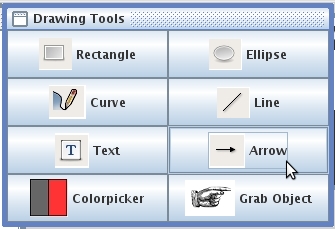
Figure 17: Selecting the Arrow Tool with the pointer
The Toolbox has eight icons that depict selectable drawing and image manipulation tools. To select a tool, move the mouse/arrow over the icon. The icon will highlight with a box. Click the highlighted icon to select that tool. In the following example, the user moves the mouse pointer over the ARROW TOOL and selects that item. Notice how the icon becomes highlighted upon mouse-over:
|
|
|
Figure 17: Selecting the Arrow Tool with the pointer |
Now the user moves the Arrow Tool cursor over the slide to the position where new arrow is to be drawn:
|
|
Once the appropriate location is determined, (in this case we are drawing an arrow pointing to the word "bind" on the slide,) the user clicks the mouse button to anchor the shape. The user holds down the mouse button and drags the shape to the desired length. Release mouse button ot finish.
|
|
This example shows the user has made a red arrow on the current layer. It should be noted this is not drawing on the slide itself, it is drawing on the current layer, over the slide.
Prev: Text Tool | Next: Colorpicker Tool | Up: Drawing | Top: index