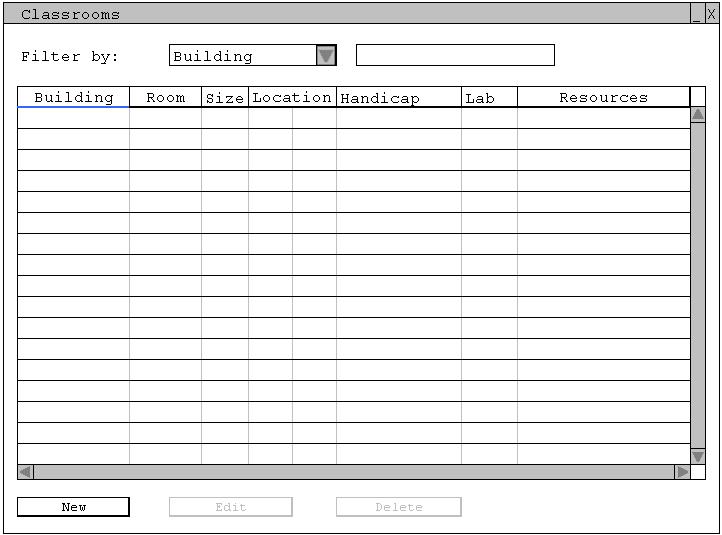
While in the classrooms category the following operations can be performed:
When the user presses the 'Classroom' button on the category toolbar the application enters the classroom category and the Classrooms window appears. The window is shown in Figure 2.5-1 as it would appear before any classrooms have been entered.
Figure 2.5-1: The Classrooms window that appears when entering the classrooms category.