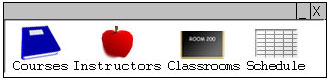2.2 Program Usage
After starting the program the administrator sets up the master workspace. These are the main steps:
- set a server
- create a master workspace
- fill course database with all possible courses
- fill instructor database with all possible instructors
- fill classroom database with all possible classrooms
- add administrators for the workspace
- save the workspace
The administrator is then ready to create a workspace for a specific quarter. To do this the administrator follows these steps:
- create a new workspace
- The first few quarters the administrator will probably want to import the master workspace and delete objects from the databases which are not available that quarter.
- In the future the administrator may want to import from the same quarter of the previous year, since those databases will probably require less work to "fit" to the current quarter.
- delete courses, instructors, and classrooms which are not available this quarter
- save the workspace
- generate a schedule
From this point on the administrator manipulates the schedule via the edit or update model. To do this he or she uses instructor preferences, student feedback, and other feedback from the schedule generation criteria. The administrator edits the four categories: courses, instructors, classrooms, and schedules, and switches between them in three different ways: the category toolbar (shown below), the menu bar, or by clicking on an already open window.
Figure 2.2-1: Category toolbar.
The category toolbar is a floating window that is always started with the tool. When the user clicks on an icon in the category toolbar, that category is brought to the active view. If multiple workspaces are open, the category toolbar will take the user to the selected category in the active workspace.
Prev: user interface overview | Next: viewing and editing course information | Up: functional | Top: index