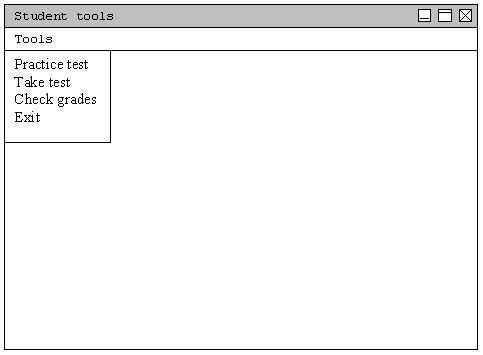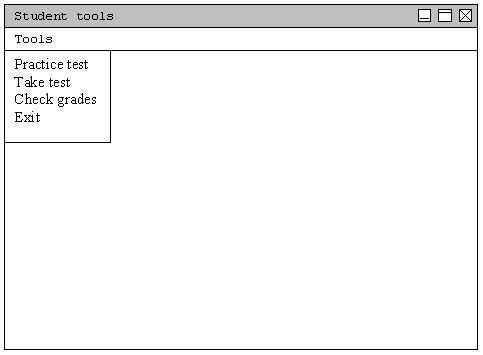
After students open the student tools program, the student tools menu appears on the screen as seen in figure 2.6.a. The student is presented with 4 options which include taking a practice test, taking a real test, checking grades, or exiting the program.