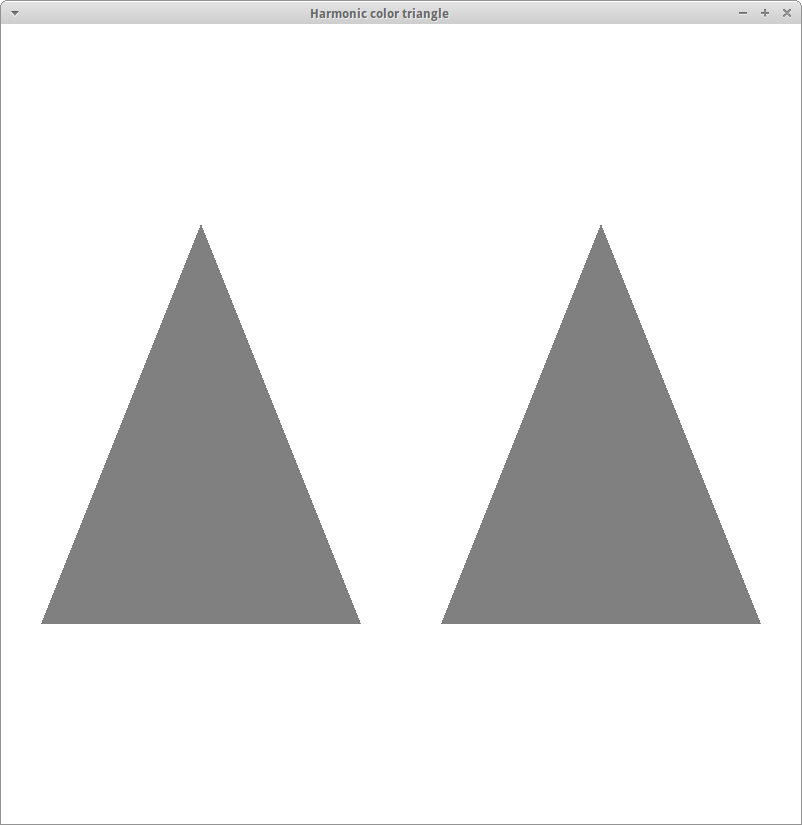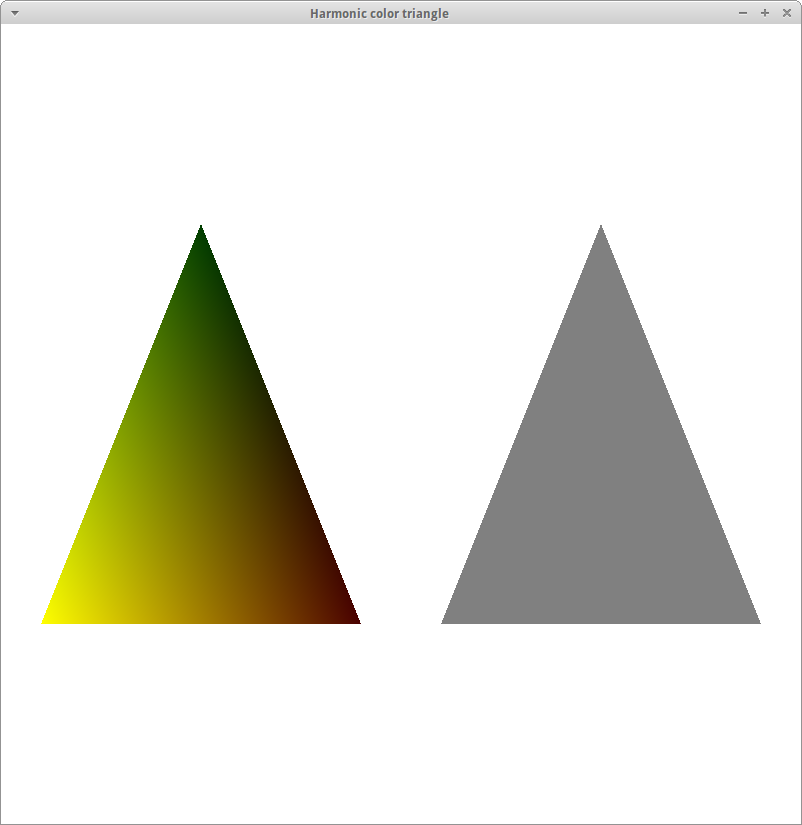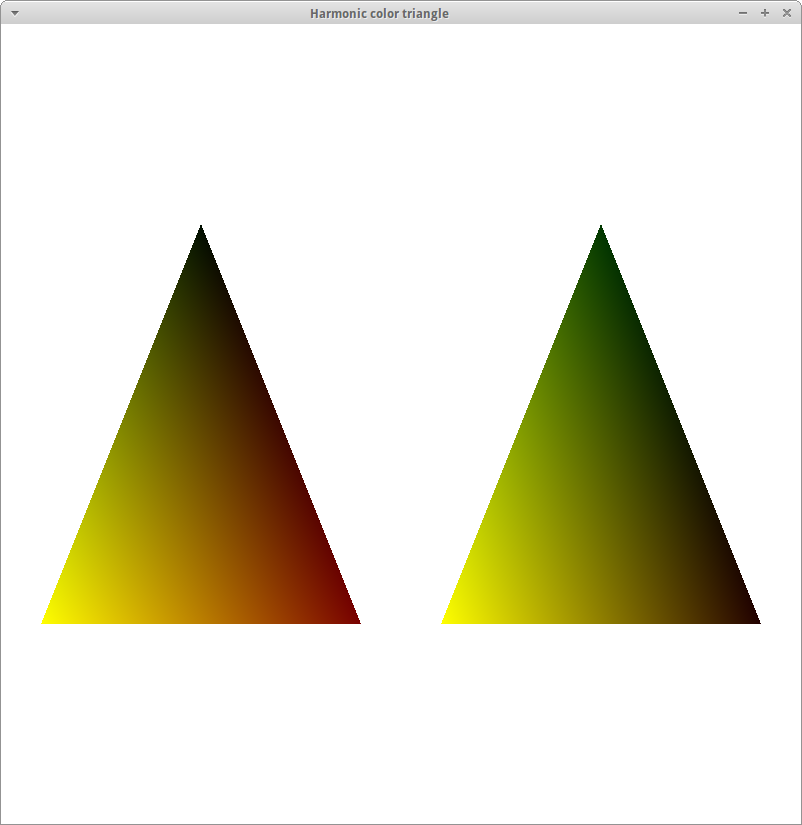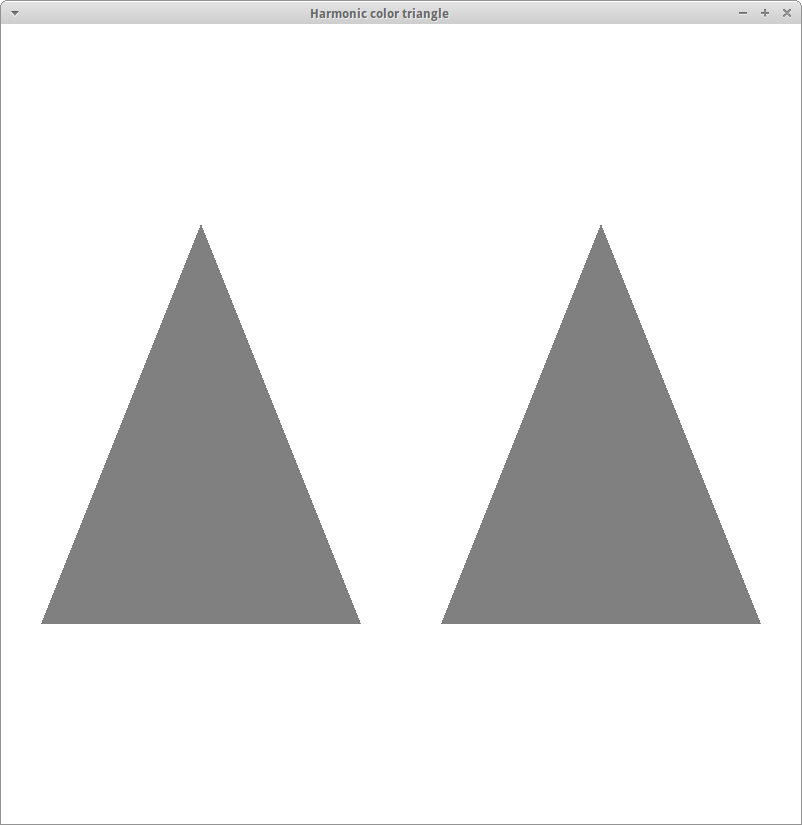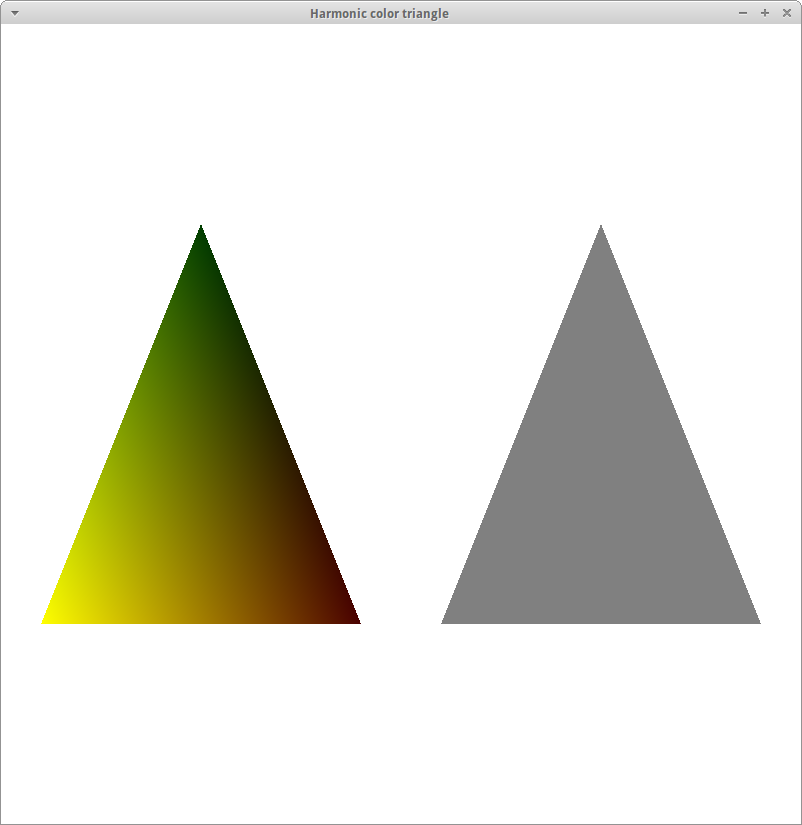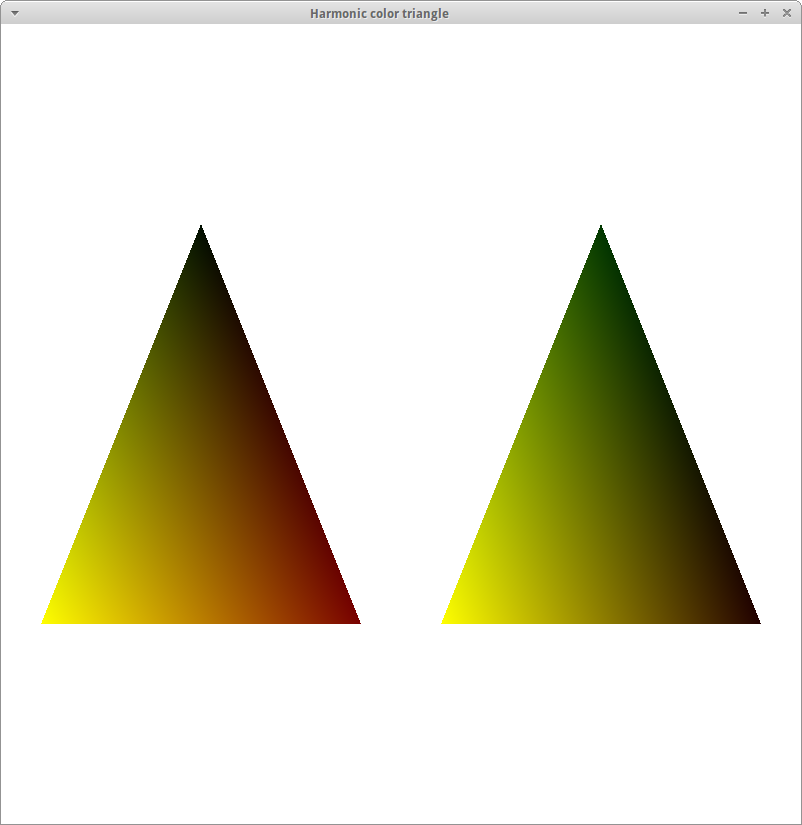Color screenshots
Initial Color App Screen
After Playing the Teacher's Note
After Playing Both the Teacher's and Student's Notes
Readme
Overview/Introduction
Please read the home page first for background information.
This is an app that displays the harmonics of a musical note to visualize
the tone using colors. The harmonics are arbitrarily assigned colors.
The following convention will be used; H1 is the fundamental, Hn denotes
harmonics above the fundamental.
yellow: fundamental & octaves of the fundamental (H1, H2, H4)
green: 5ths (H3, H6)
red: 3rd (H5)
purple: 7th (H7)
A triangle is used to display the harmonics for a particular note.
The lower left corner is used for yellow, the top is green and the bottom
right is for red+purple. Since the quantity of harmonics drop rapidly,
the red and purple are scaled up for visualization purposes.
Two triangles are displayed, one for a teacher's note and the other for a
student's note. The teacher is on the left. Notes that contain more of
the "color" notes like H5 (third) and H7 (seventh) will result in a triangle
that has more red & purple (like the teacher). Many sources of flute
pedagogy (teachers, literatur~/fp2_webpagese, forums, conferences, etc.) suggest that
tones that contain more upper harmonics sound "better".
A possible use of the color app is for student's to first obtain a recording
of a target or "desirable" tone. Then the student can alter their playing
attempting to get triangle colors closer to that of the target.
Two input files with harmonics are used. They contain 7 tuples which, and
each tuple is the strength of a harmonic. A separate program processed a
wav file and produced 30 samples per second (each sample is one 7 tuple).
The data was pre-processed by finding the largest fundamental and normalizing
each element (thus all entries are between 0-1.0).
hdata/shelly.pre - teacher's harmonics
hdata/misty.pre - student's harmonics
There are also 2 wav files with the audio of each note.
hdata/shelly.wav - teacher's audio
hdata/misty.wav - student's audio
To run the program:
make
./color
Keyboard controls:
1 : select teach (default is to also play audio)
2 : select student (default is to also play audio)
p : toggle audio on or off
a : toggles harmonic display mode
adds notes with same name together (default)
only use H1, H2, H5, H7
s : the default is to scale H5 & H7 by a factor of 12
s will increase the scaling (max of 12)
w : scale H5 & H7 down (min 1)
j : manually display a 7-tuple, j moves up through the tuples
k : manually display a 7-tuple, k moves down through the tuples
q : quit
</plaintext></div></body>