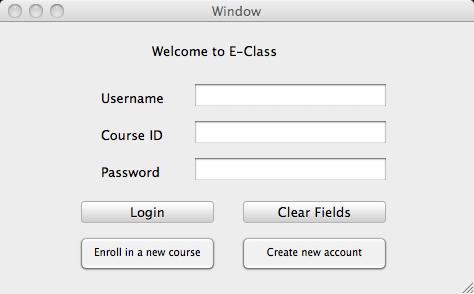
Figure 1: Start-up Screen
2.8 Viewing Lectures Remotely and Offline
When a user starts the E-Class program outside of a pre-configured classroom, the program responds with the welcome screen shown in Figure 1.
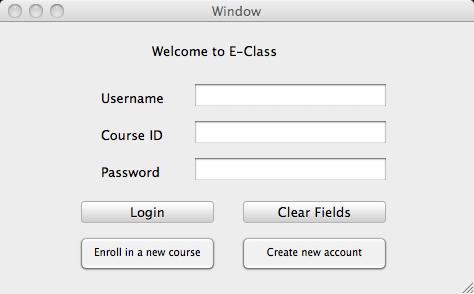
Figure
1: Start-up Screen
Depending on whether the user does or does not have an account, they can either enter a Username or create an new account. If the user owns has created an then they may just enter all appropriate and valid info to login to the E-Class. However, upon the first use a user has to first 'Create a New Account' and then 'Enroll in a New Course'. The tutorials to perform these tasks are found below.
Prev: [index] | Next: [Registration to E-Class] | Up: intro | Top: index