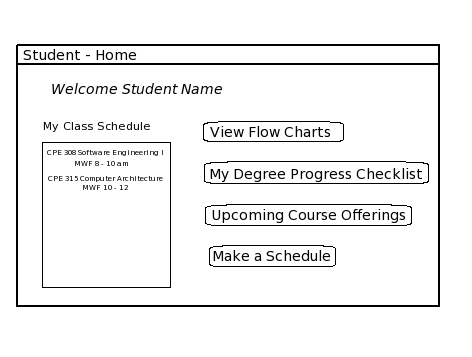
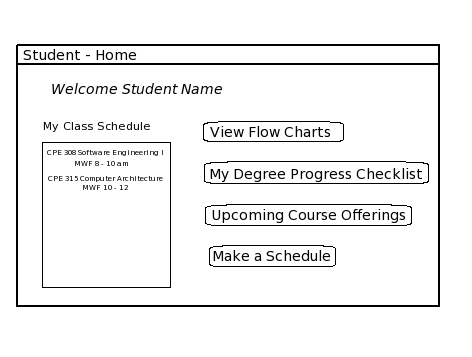
Figure 2.1.3-1: Home Screen
The student home screen has four buttons. 'View Flow Charts' takes the user to the Flowchart screen(Figure 2.1.3-1). The 'My Degree Progress' takes the user to the Degree Checklist page. The 'Upcoming Course Offerings' button takes the user to the course offerings page. The 'Make a Schedule' button takes the user to the student schedule generation page. On the right-hand side of the screen is the student's current class schedule for the currently enrolled quarter.