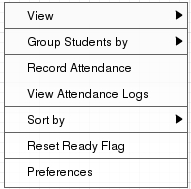
Figure 2.7.2.1: Roster Menu
Figure 2.7.2.1 shows the roster menu.
Most of the roster's functionality is accessed through the roster menu located on the command bar along
the top of the application. The menu has the following options:
View: Toggle visible columns in the roster widget on or off.
Group Students by: Assign students to groups
either manually or automatically.
Record Attendance and View Attendance Logs:
Take attendance of students currently present and view logs of past attendance
records.
Sort by: Change the order in which
students appear on the roster widget.
Reset Ready Flag: Clears all
'ready' flags raised by students, to mark the start of an in-class assignment
or discussion.
Preferences: Change default settings on the roster.